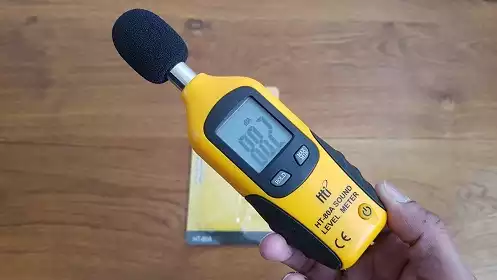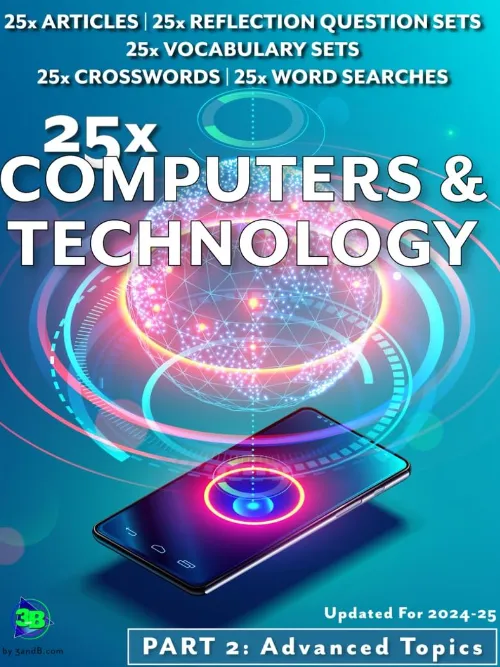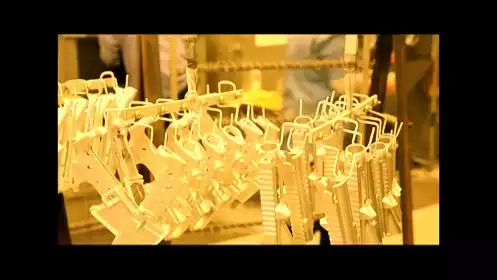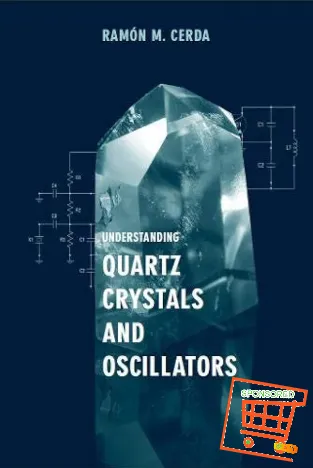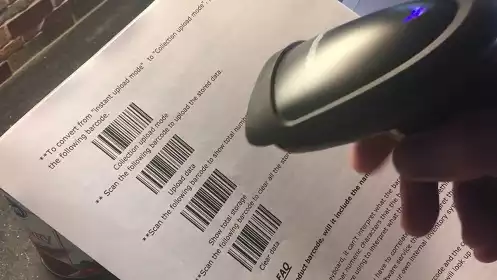How to You know When Your CMOS Battery Goes Bad
The Complementary Metal-Oxide-Semiconductor (CMOS) battery plays a crucial role in the functionality of your computer by maintaining the system’s BIOS settings and clock when the device is powered off.
Over time, these batteries can deteriorate, leading to a range of symptoms that can affect your computer’s performance and reliability.
Recognizing the signs of a failing CMOS battery is essential for any computer user, as neglecting this issue can result in lost configurations, system errors, and even data loss.
In this article, we will explore How to You know When Your CMOS Battery Goes Bad and the common indicators of a depleted CMOS battery, including persistent date and time errors, unexpected BIOS settings resets, and system boot issues.
Additionally, we will provide practical advice on troubleshooting these symptoms and steps for safe battery replacement.
By understanding the signs of a bad CMOS battery and addressing the issue promptly, users can ensure their systems remain stable and efficient, ultimately enhancing their computing experience.
Whether you are a seasoned IT professional or a casual user, being aware of the health of your CMOS battery will empower you to maintain your system effectively and avoid potential complications down the line.
Table of Contents How to You know When Your CMOS Battery Goes Bad
Computer clock settings frequently reset unexpectedly
When clock settings on a computer are reset unexpectedly, it often points to an underlying issue with the system’s hardware, particularly the CMOS battery that maintains BIOS settings.
A failing CMOS battery can lead to the loss of essential configurations, including date and time, which can disrupt scheduled tasks and affect the overall functionality of the system.
Additionally, other symptoms may accompany this problem, such as difficulties booting the system or error messages related to hardware settings.
In many cases, replacing the CMOS battery resolves these issues, restoring the system’s ability to retain accurate time and configuration settings even when powered off.
Regularly checking the battery status can prevent these disruptions, ensuring that the computer operates smoothly and reliably.
It is advisable for users to monitor any irregularities in timekeeping and to consider battery replacement as part of routine maintenance to avoid operational inconveniences.
System fails to recognize hardware components
In instances where a system does not recognize hardware components, it is crucial to assess potential underlying issues that may stem from a failing CMOS battery.
The CMOS battery plays a vital role in storing BIOS settings that dictate how hardware components communicate with the motherboard.
If the battery is depleted, the system may revert to default settings or fail to recognize essential peripherals such as hard drives, graphics cards, or USB devices.
This can result in error messages during boot-up or a complete inability to access certain functionalities, significantly disrupting user experience.
Moreover, inconsistent hardware detection can lead to broader system instability, impacting overall performance.
Users encountering such problems should first check the battery status as part of their troubleshooting process.
If the CMOS battery is confirmed to be functioning correctly, further investigation into other hardware connections, firmware updates, or potential component failures may be necessary to restore proper system recognition and functionality.
Regular maintenance and timely replacement of the CMOS battery are essential practices that can prevent these disruptions and enhance system reliability.
BIOS settings revert to defaults often
When BIOS settings frequently revert to their default state, it typically indicates a malfunctioning CMOS battery.
This issue can manifest as the loss of customized configurations, such as system clocks, boot order preferences, and overclocking settings.
The inability to retain these configurations can lead to recurring adjustments after each system restart, which can be both inconvenient and detrimental to a system’s performance.
Additionally, the fluctuation in BIOS settings can contribute to hardware incompatibility and stability issues, as the system may fail to operate with optimal settings tailored to the specific components in use.
Addressing this problem often necessitates replacing the CMOS battery, as this component is essential for maintaining the necessary power to retain user-customized BIOS configurations during power outages or when the system is unplugged.
Regular maintenance checks of the CMOS battery can help ensure consistent system performance and prevent interruptions caused by reverted settings.
Date and time display incorrect continuously
An ongoing discrepancy in the date and time displayed by a system is a strong indicator of a failing CMOS battery.
This issue can lead to significant complications, especially for applications that rely on accurate timestamps for logging events or scheduling tasks.
When the date and time reset to default values after a shutdown or reboot, it can disrupt various functionalities, including file sorting and scheduling in software applications, potentially resulting in data management issues and reduced productivity.
Furthermore, an incorrect date and time can cause problems with network security protocols, such as SSL certificates, which depend on accurate time settings for validation purposes.
This misalignment may result in users encountering security warnings or being unable to access secure websites.
Therefore, it is crucial to monitor the date and time settings as part of routine system maintenance, as persistent inaccuracies may signal the need for a CMOS battery replacement to restore proper function and reliability.
Error messages during startup appear regularly
Regular occurrences of error messages during system startup can indicate underlying hardware issues, particularly with the CMOS battery.
These messages often stem from the BIOS failing to retrieve or retain essential configuration settings, which can disrupt the boot process.
Users may encounter alerts related to system settings, such as incorrect clock settings or issues with hardware detection, both of which can lead to further complications if not addressed promptly.
In many cases, these startup errors serve as a warning sign that the CMOS battery is weakening or has reached the end of its lifespan.
If left unaddressed, the problem can escalate, potentially preventing the system from booting altogether or causing it to revert to default settings.
Regularly monitoring and addressing these error messages not only ensures a smoother startup experience but also helps maintain system integrity and performance.
Unresponsive keyboard or mouse functionality noted
Intermittent or complete lack of response from the keyboard or mouse can be a critical symptom indicative of a failing CMOS battery.
This functionality issue may arise from the BIOS being unable to recognize input devices due to corrupted settings, which can hinder the user’s ability to interact with the system effectively.
When the battery weakens, it fails to retain essential configuration data, leading to erratic behavior of connected peripherals, thereby impacting the overall user experience.
Addressing unresponsive input devices promptly is essential, as it can signify deeper issues within the hardware configuration that stem from the CMOS battery’s decline.
Users experiencing these problems should consider troubleshooting the battery as a potential solution, as rectifying the underlying source can restore normal functionality to the keyboard and mouse.
Regular maintenance and checks on the battery health can preemptively tackle these issues, ensuring continuous and reliable operation of the system’s input devices.
Unusual booting issues encountered frequently
Frequent booting issues can manifest in various forms, such as the system failing to initiate the startup sequence or displaying error messages that impede access to the operating system.
These problems are often linked to a deteriorating CMOS battery, which is responsible for retaining BIOS settings and system time.
When the battery weakens, the BIOS may revert to default settings, potentially resulting in misconfigured hardware settings that prevent successful booting.
Common scenarios include the system hanging at the boot logo or entering a boot loop, where it repeatedly attempts to start without success.
Users encountering these boot-related anomalies should investigate the status of the CMOS battery as a primary step in troubleshooting.
A simple battery replacement can often resolve these issues by restoring the necessary configurations needed for the system to boot correctly.
Moreover, maintaining awareness of the battery’s condition can help mitigate future boot problems, thereby enhancing overall system reliability and performance.
Regular diagnostics and proactive interventions can help ensure that booting issues do not escalate into more significant hardware challenges.
Repeated freezes or crashes experienced
The occurrence of unexpected freezes or crashes during regular operation can be indicative of underlying issues related to the CMOS battery.
As the CMOS battery weakens, it may no longer adequately preserve BIOS settings, leading to instability in system performance.
This can result in the misalignment of hardware components or incorrect system time, which can disrupt processes and lead to software errors.
As a consequence, users may find their devices becoming unresponsive or experiencing frequent application crashes, which can severely hinder productivity.
To address these performance issues, it is essential to assess the health of the CMOS battery.
Replacing a failing battery can restore proper BIOS functionality, ensuring that essential configurations are accurately retained.
This proactive approach not only enhances system stability but also minimizes the likelihood of encountering similar issues in the future, ultimately providing a more reliable computing experience.
Power loss leads to settings loss
When power is lost unexpectedly, critical system settings may not be preserved, particularly those managed by the CMOS battery.
This can lead to a host of complications, including the loss of customized configurations and the reset of system clocks, which can interfere with scheduled tasks and time-sensitive applications.
Users may notice that their devices revert to factory settings or fail to recognize hardware components correctly, resulting in a diminished user experience and potential data inconsistencies.
Ensuring the CMOS battery is in optimal condition is crucial for maintaining system integrity during power disruptions.
Regular monitoring and timely replacement of the battery can mitigate the risks associated with power loss, safeguarding important system settings and enhancing overall reliability.
By taking these preventive measures, users can protect their devices from unnecessary disruptions and enjoy uninterrupted performance in their daily operations.
Replacing battery resolves multiple issues
A fresh CMOS battery can eliminate a variety of operational problems that stem from power interruptions.
When the battery is functioning correctly, it maintains essential system settings, including date and time, BIOS configurations, and hardware settings, thus ensuring seamless system performance.
Users will often find that replacing the battery leads to the restoration of personalized settings, improved boot times, and enhanced system stability.
This not only streamlines day-to-day usage but also reduces the likelihood of errors that can arise from misconfigured hardware or incorrect timestamps.
Moreover, replacing the CMOS battery can forestall more significant issues that may arise from persistent misconfigurations.
Users may experience improved compatibility with newer hardware as the settings are preserved accurately, allowing for smoother integrations and updates.
Ultimately, a proactive approach to battery replacement not only resolves immediate complications but also fosters a more resilient computing environment, paving the way for optimal functionality and user satisfaction.
In conclusion, recognizing the signs of a failing CMOS battery is essential for maintaining the functionality of your computer system.
Symptoms such as incorrect date and time settings, failure to boot, and unusual error messages can indicate that it’s time for a replacement.
Regularly monitoring your system’s performance and being proactive about battery maintenance can help prevent disruptions to your workflow.
By understanding the role of the CMOS battery and the potential consequences of its failure, you can ensure that your computer continues to operate smoothly and efficiently.
If you experience any of these issues, consider replacing the CMOS battery promptly to avoid further complications.