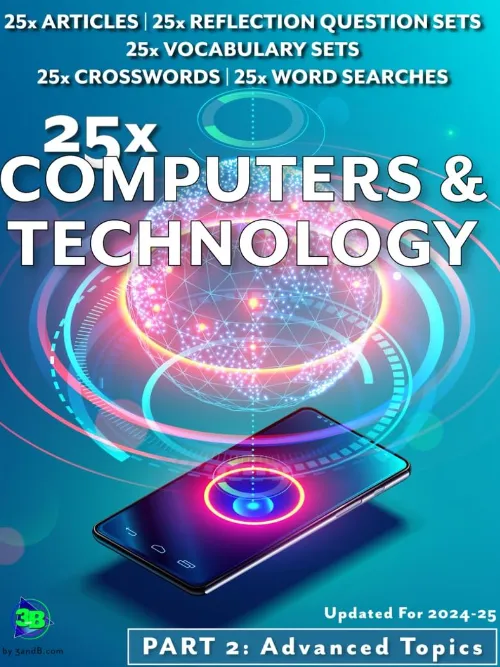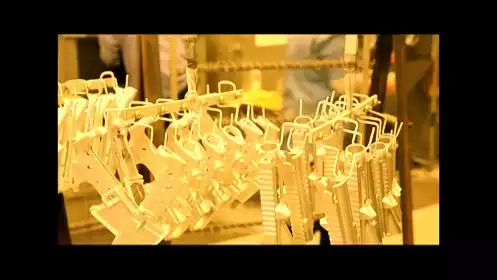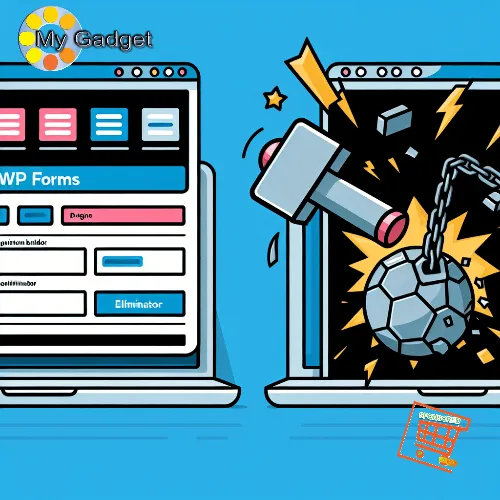Build Your Own Gaming Machine with the Right CPU
To Build Your Own Gaming Machine with the Right CPU can be one of the most rewarding experiences for any gaming enthusiast.
If you’re looking to enhance your gaming performance and tailor your setup to meet your specific needs, selecting the right CPU is critical.
The CPU, or central processing unit, serves as the backbone of your gaming rig, influencing speed, performance, and overall user experience.
Whether you’re a casual gamer or a competitive player, understanding how to choose the right processor will empower you to create a machine that can handle the latest titles with ease.
In this article, we will guide you through the essential considerations when selecting a CPU, including core count, clock speed, and compatibility with other components.
You will learn how to balance your budget with performance expectations, ensuring that your investment translates into a seamless gaming experience.
By the end of this piece, you will be equipped with the knowledge necessary to make an informed decision, paving the way for a gaming machine that not only meets but exceeds your expectations.
Get ready to dive into the world of custom builds and unlock the potential of your gaming adventures with the perfect CPU at the helm of your new setup.
Table of Contents Build Your Own Gaming Machine with the Right CPU
Choose Alienware Aurora R16 for gaming
The Alienware Aurora R16 Gaming Desktop is designed to elevate your gaming experience with its powerful specifications.
Featuring the robust Intel Core i7 processor, this machine delivers exceptional performance, allowing you to run demanding games effortlessly.
Coupled with DDR5 RAM, the system ensures smooth multitasking and faster load times, enabling you to immerse yourself in your favorite titles without interruptions.
Moreover, the NVIDIA GeForce RTX 4060 with 8GB GDDR6 memory provides stunning graphics and advanced ray tracing capabilities, enhancing visual fidelity in the most graphically intense environments.
With Windows 11 pre-installed, you gain access to the latest gaming features and optimizations, further enhancing your overall experience.
The Alienware Aurora R16 stands out as a reliable choice for gamers seeking a high-performance desktop that can tackle the challenges of modern gaming.
Upgrade to Intel Core i7 processor
Enhancing your gaming rig with the Intel Core i7 processor significantly boosts its capability to handle resource-intensive tasks.
This powerful CPU not only accelerates processing speeds but also optimizes performance in multitasking scenarios, allowing you to run various applications seamlessly.
With the i7, you can expect quicker game loads, improved frame rates, and a more responsive gaming environment, which collectively contribute to a superior gaming experience.
Paired with the advanced features of the Alienware Aurora R16 Gaming Desktop, the Intel Core i7 processor unlocks the full potential of the DDR5 RAM and NVIDIA GeForce RTX 4060 8GB GDDR6 graphics card.
This synergy ensures that you can enjoy the latest titles at high settings without compromising on performance.
Additionally, the integration of Windows 11 brings forth gaming enhancements that work harmoniously with the i7, enabling you to fully immerse yourself in the latest virtual worlds with unparalleled ease and efficiency.
Select DDR5 RAM for performance
Choosing DDR5 RAM is essential for maximizing the performance of your gaming setup, particularly when harnessing the full potential of the Alienware Aurora R16 Gaming Desktop.
With its higher bandwidth and improved efficiency compared to previous generations, DDR5 RAM allows for faster data transfer rates, which is crucial for demanding games and resource-heavy applications.
This increased capability not only enhances the overall speed of your system but also improves multitasking performance, enabling you to run multiple applications and background tasks without any noticeable lag.
When paired with the Intel Core i7 processor and NVIDIA GeForce RTX 4060 8GB GDDR6 graphics card, DDR5 RAM ensures that you can fully experience the graphical fidelity and complex worlds of today’s titles.
The combination of these components, especially within a Windows 11 environment, creates a seamless gameplay experience with minimal stutter and higher frame rates.
As you select the amount of DDR5 RAM for your setup, consider factors such as capacity and speed to tailor your system to meet both current and future gaming needs, ensuring longevity and optimal performance in your gaming endeavors.
Install NVIDIA GeForce RTX 4060
Integrating the NVIDIA GeForce RTX 4060 8GB GDDR6 into your Alienware Aurora R16 Gaming Desktop elevates your gaming experience to new heights.
This cutting-edge graphics card harnesses the power of ray tracing and AI-enhanced graphics, allowing you to enjoy rich visual details and realistic lighting effects.
With the RTX 4060, you can expect smooth gameplay even in the most demanding titles, thanks to its advanced architecture and optimized performance features.
Moreover, the compatibility of the NVIDIA GeForce RTX 4060 with Windows 11 ensures that you benefit from the latest software advancements and optimizations.
The installation process is straightforward, enabling you to quickly set up the GPU and start exploring the immersive worlds that modern games have to offer.
With the robust combination of the Intel Core i7, DDR5 RAM, and the GeForce RTX 4060, your gaming machine stands ready to deliver an unparalleled experience, allowing you to engage with your favorite titles at the highest settings while enjoying stunning visuals and responsive gameplay.
Enjoy 8GB GDDR6 for graphics
The 8GB GDDR6 memory offered by the NVIDIA GeForce RTX 4060 is pivotal for gamers seeking high-performance graphics in their Alienware Aurora R16 Gaming Desktop.
This generous memory capacity enables seamless multitasking and allows you to run graphically intensive applications without lag, ensuring that your gaming sessions are both fluid and responsive.
Whether you are exploring expansive open worlds or engaging in fast-paced competitive play, the ample graphics memory ensures that you can enjoy high frame rates while maintaining stunning visual fidelity.
Furthermore, the advanced GDDR6 technology enhances bandwidth and efficiency, optimizing the performance of your gaming rig.
This means that you can fully leverage the capabilities of your Intel Core i7 and DDR5 RAM, making your gameplay not only visually appealing but also remarkably efficient.
In combination with Windows 11, the RTX 4060 empowers you to unlock the full potential of modern gaming, providing a rich and immersive experience that keeps you at the forefront of the action.
Run games smoothly on Windows 11
To achieve an optimal gaming experience on Windows 11, it is essential to ensure that your Alienware Aurora R16 Gaming Desktop is perfectly configured.
The Intel Core i7 processor serves as a robust foundation, delivering the necessary computational power to handle multitasking while running demanding games and applications.
When combined with the speed of DDR5 RAM, this setup allows you to minimize load times and improve overall system responsiveness.
Maximizing your hardware capabilities ensures that you can enjoy a seamless experience, even as you switch between various applications or tackle resource-intensive games.
Moreover, Windows 11 is designed with gaming enhancements that can significantly elevate your play.
Features such as DirectStorage, which allows for faster loading times by enabling the GPU to load assets directly from the SSD, work harmoniously with the RTX 4060.
This synergy not only enhances visual quality but also ensures that your gaming sessions are uninterrupted and immersive.
By leveraging the full capabilities of your hardware, you can fully enjoy the advantages of Windows 11, bringing both performance and aesthetic excellence to your gaming adventures.
Customize your gaming machine easily
With the right components, personalizing your gaming setup becomes an effortless endeavor.
The Alienware Aurora R16 Gaming Desktop offers a range of customization options, allowing you to tailor the aesthetics and performance to suit your preferences.
Leveraging the power of the Intel Core i7 and the NVIDIA GeForce RTX 4060 8GB GDDR6 graphics card, you can easily modify settings to achieve the perfect balance of visuals and frame rates for your favorite games.
Additionally, the compatibility of DDR5 RAM ensures that you can upgrade your system’s memory quickly, enhancing its overall capability to handle new titles as they emerge.
Customization extends beyond hardware; software adjustments also play a crucial role in optimizing your experience.
Utilizing tools available in Windows 11, you can fine-tune graphics settings, manage system resources, and even personalize your user interface.
This flexibility allows you to create a gaming environment that not only meets your technical requirements but also reflects your personal style, providing an immersive experience tailored specifically to you.
Ensure adequate cooling for components
Maintaining optimal temperatures for your gaming components is critical to ensure lasting performance and reliability.
The Alienware Aurora R16 Gaming Desktop is designed with efficient airflow in mind, but incorporating additional cooling solutions can further enhance its capabilities.
Utilizing high-quality cooling fans or liquid cooling systems can significantly reduce the risk of overheating, which is particularly important when pushing the limits of the Intel Core i7 and NVIDIA GeForce RTX 4060 8GB GDDR6 under heavy gaming loads.
Moreover, monitoring your system’s temperature through software tools can help you identify potential thermal issues before they escalate.
For instance, keeping an eye on CPU and GPU temperatures can prompt timely adjustments, such as increasing fan speeds or even optimizing overclocking settings.
By prioritizing proper cooling, you not only protect your investment but also ensure that your gaming experience remains smooth and uninterrupted, allowing you to fully enjoy the capabilities of your high-performance setup.
Optimize settings for best performance
To achieve the highest level of performance from your Alienware Aurora R16 Gaming Desktop, fine-tuning your system settings is essential.
Start by ensuring that your Intel Core i7 is configured to operate at its optimal clock speeds, taking advantage of any built-in overclocking features available in the BIOS.
Additionally, adjusting power settings in Windows 11 can help maximize your CPU and GPU efficiency, allowing the NVIDIA GeForce RTX 4060 8GB GDDR6 to deliver exceptional graphics without unnecessary power consumption or thermal strain.
Incorporating performance-enhancing software can also play a significant role in refining your gaming experience.
Utilizing game mode settings in Windows 11 can prioritize resources for gaming applications, while adjusting the resolution and graphics settings within individual games can help maintain high frame rates.
Furthermore, ensuring that your DDR5 RAM is running at the correct frequency will facilitate faster data transfer, bolstering overall system responsiveness.
By methodically optimizing these settings, you can ensure that your gaming sessions are not only immersive but also free from lag and interruptions.
Experience immersive gaming with quality hardware
With the right combination of high-performance components, you can truly elevate your gaming experience to new heights.
The Alienware Aurora R16 Gaming Desktop, powered by the Intel Core i7, offers a seamless balance of speed and responsiveness, enabling you to tackle even the most demanding games without lag.
By harnessing the capabilities of the NVIDIA GeForce RTX 4060 8GB GDDR6, you will enjoy stunning graphics and lifelike visuals that immerse you in the gaming world, creating an unforgettable experience.
Furthermore, complementing your hardware with DDR5 RAM ensures that data transfer is swift and efficient, reducing load times and enhancing overall gameplay.
As Windows 11 optimizes system performance and provides a user-friendly interface for managing your gaming setup, you will find it easier than ever to dive into the action.
The synergy among these components not only enhances your ability to compete but also transforms gaming into a captivating journey where every detail is brought to life.
In conclusion, building your own gaming machine can be a rewarding and empowering experience, especially when you choose the right CPU to match your gaming needs.
By carefully considering factors such as performance, compatibility, and future-proofing, you can ensure that your setup will deliver the speed and efficiency required for an immersive gaming experience.
As you embark on this journey, remember that investing time in research and understanding the components will pay off in the long run, providing you with a machine tailored specifically to your preferences.
With the right tools and knowledge at your disposal, you are well on your way to creating a powerful gaming rig that will elevate your gameplay and keep you engaged for years to come.